Digital Receipt
Digital receipts just got better!
We are now offering more receipt choice and convenience than ever before!
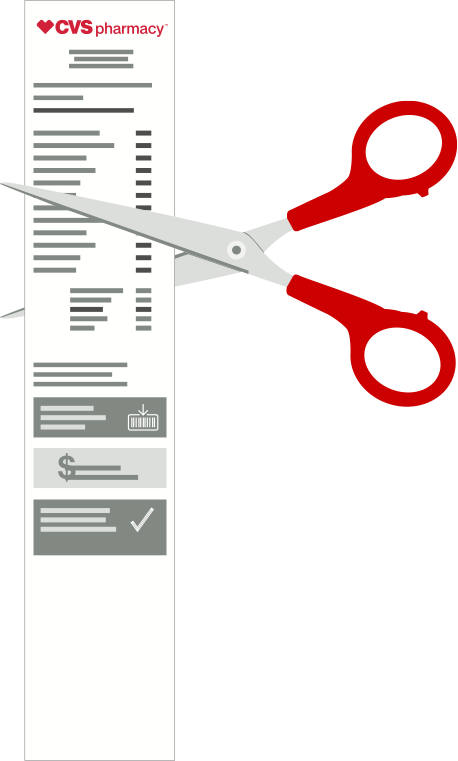
You wanted receipt options. We listened.
You can now set your receipt preferences or choose your receipt type at each transaction. Select between an emailed receipt a printed receipt and no receipt at all.
Never lose a deal.
Regardless of your receipt selection, your deals and rewards are always available in the CVS Pharmacy® app.
Have digital receipts automatically sent to your email every time you shop!
Set your preferred receipt type in the app or on the web: Always email, Always email & print, or Choose at checkout.
Set your preference today!
How to select receipt preference in the app:
- Open the CVS Pharmacy app
- Select the “Account” section on the very bottom.
- Select the “ExtraCare Card No.” section on the top.
- Select the “Email preferences” section.
-
Scroll down to the “In-store receipts” section and select your preference:
- Always email
- Always email & print
- Choose at checkout
How to select receipt preference on the web:
- Visit CVS.com®
- Log in and select "My Account" at the top of the page. If you are visiting via a mobile browser (and are not using the CVS Pharmacy app), tap on the menu on the top of the page to the left of the CVS Pharmacy logo.
- In the ExtraCare® section of "My Account," confirm your ExtraCare account number is linked.
- If it is linked, visit "Change Communication Settings".
- Scroll down to the "In-store receipts" section and select your preference.
If you don’t see the “In-store receipts” section on CVS.com or if you cannot make the changes via the app or CVS.com, please contact 1-800-746-7287 (TTY:711) or ask a store colleague on your next visit.
